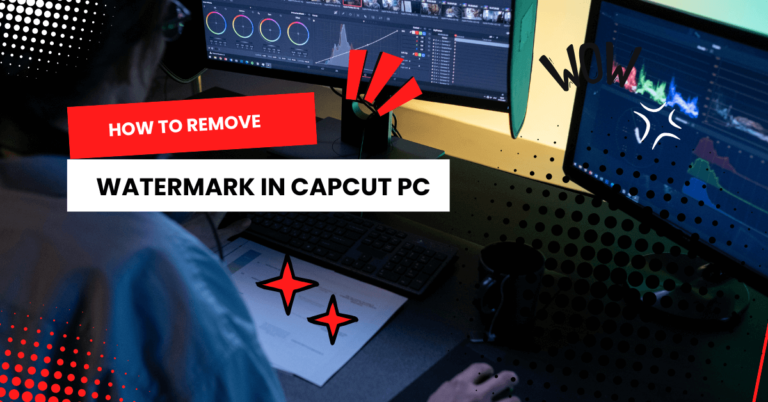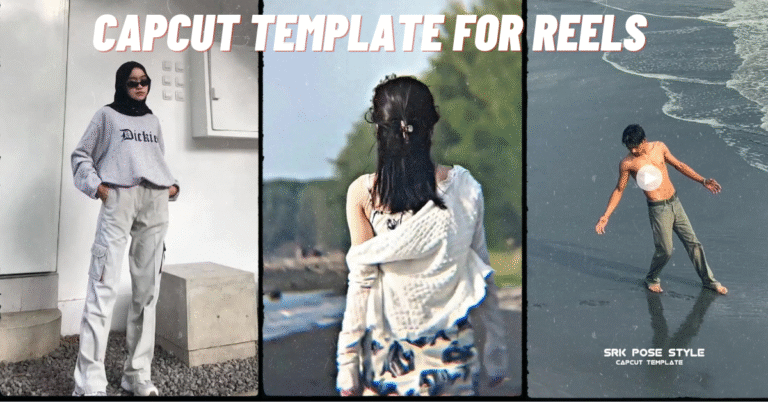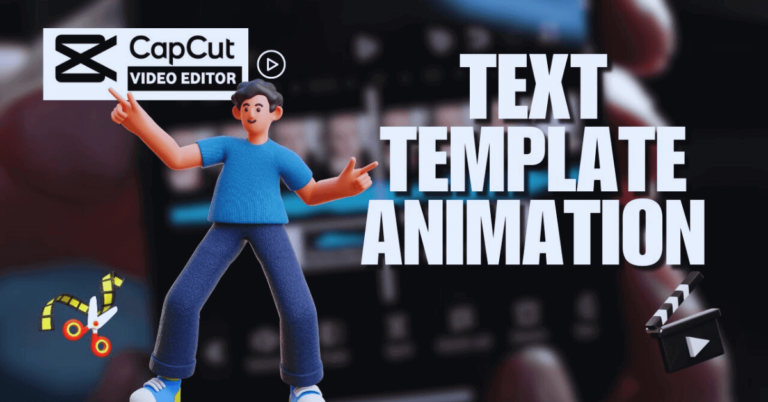How to link capcut to Your Tiktok
If you’re a content creator looking to level up your TikTok videos, CapCut is a powerful tool that can help you do just that.
Developed by the same parent company as TikTok (ByteDance), CapCut offers seamless integration with TikTok, making it easier than ever to edit, enhance, and share your videos directly from the app. In this guide, we’ll walk you through How to link capcut to Your Tiktok account and start creating stunning videos in minutes.
What Is CapCut?
CapCut is a free app for editing videos that can be used on iOS, Android, and your computer. It has many useful features, such as:
- AI-powered editing tools
- Filters and effects
- Music and sound effects
- Templates for TikTok trends
- Text and sticker overlays
Since CapCut was made by ByteDance, it has built-in TikTok export options. This makes it a great editing app for people who make videos for TikTok.
Why Link CapCut to Your TikTok?
There are several benefits to linking your CapCut and TikTok accounts:
- Faster Video Sharing: Export videos directly from CapCut to TikTok.
- Use TikTok Templates: Access trending TikTok templates inside CapCut.
- One-Click Login: Use your TikTok credentials to sign in to CapCut.
- Cross-App Syncing: Your editing and publishing workflow becomes smoother.
How to Link CapCut to Your TikTok: Step-by-Step Guide
Step 1: Download and Install CapCut
If you haven’t already:
- Android: Download from the Google Play Store.
- iOS: Download from the Apple App Store.
Step 2: Open CapCut and Sign In
- Open the CapCut app.
- Tap on the “Me” or “Profile” icon.
- Choose “Sign in with TikTok.”
- Allow permissions when prompted.
Step 3: Authorize Account Linking
- CapCut will ask for permission to access your TikTok account after you log in through TikTok.
- Tap “Authorize” to link the accounts.
- You’ll be redirected back to CapCut, now linked to TikTok.
Step 4: Start Editing and Export to TikTok
- Create or edit a video in CapCut.
- Tap “Export” once done.
- Select “Share to TikTok.”
- Add your captions, tags, and post it directly from TikTok.
Troubleshooting Tips
- Problem: Can’t log in with TikTok
Solution: Make sure you have the latest versions of both apps and stable internet access. - Problem: CapCut won’t share to TikTok
Solution: Check if the account is properly linked and permissions are granted in your device settings.
Final Thoughts
CapCut and your TikTok account should be linked if you are a serious content maker. You can speed up the process of making content and take your movies to the next level with its advanced editing tools and TikTok integration. This strong pair will speed up and simplify your work, whether you’re following trends or creating your own brand.
Frequently Asked Question
Is CapCut free to use?
Yes, CapCut is free, but you can buy extra tools inside the app if you want to.
Can I unlink my TikTok account from CapCut?
Yes, go to your CapCut settings, tap “Account,” then choose “Unlink TikTok.”
Does linking CapCut to TikTok affect my privacy?
CapCut will only see the information you permit it to see, like your username and some general profile information.